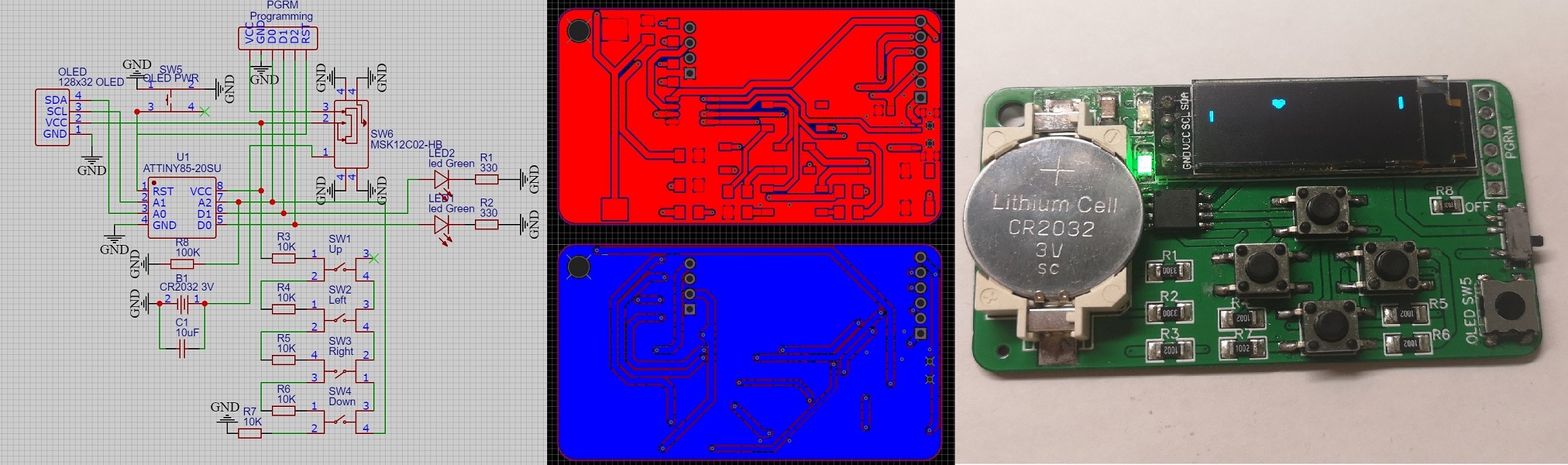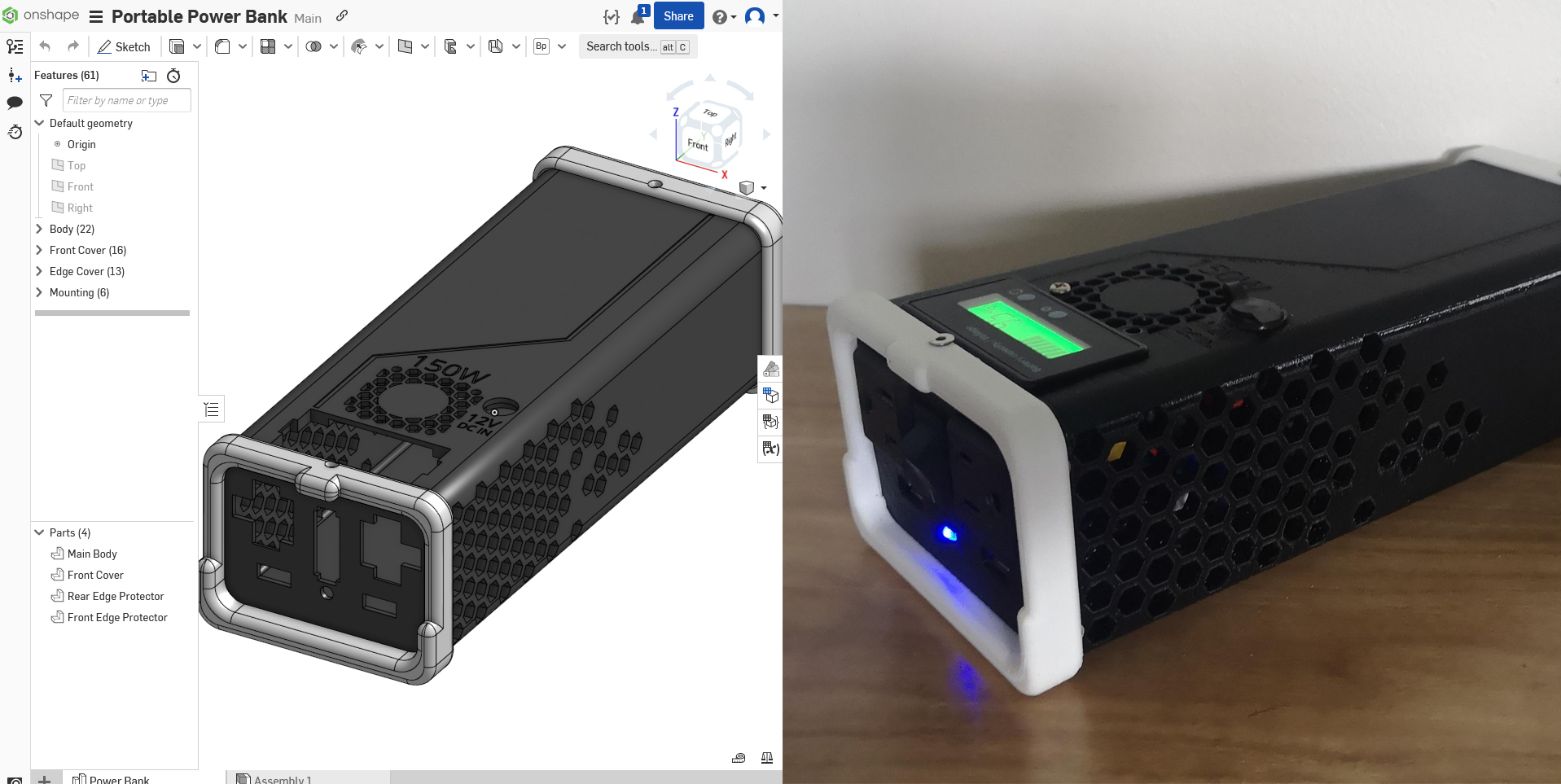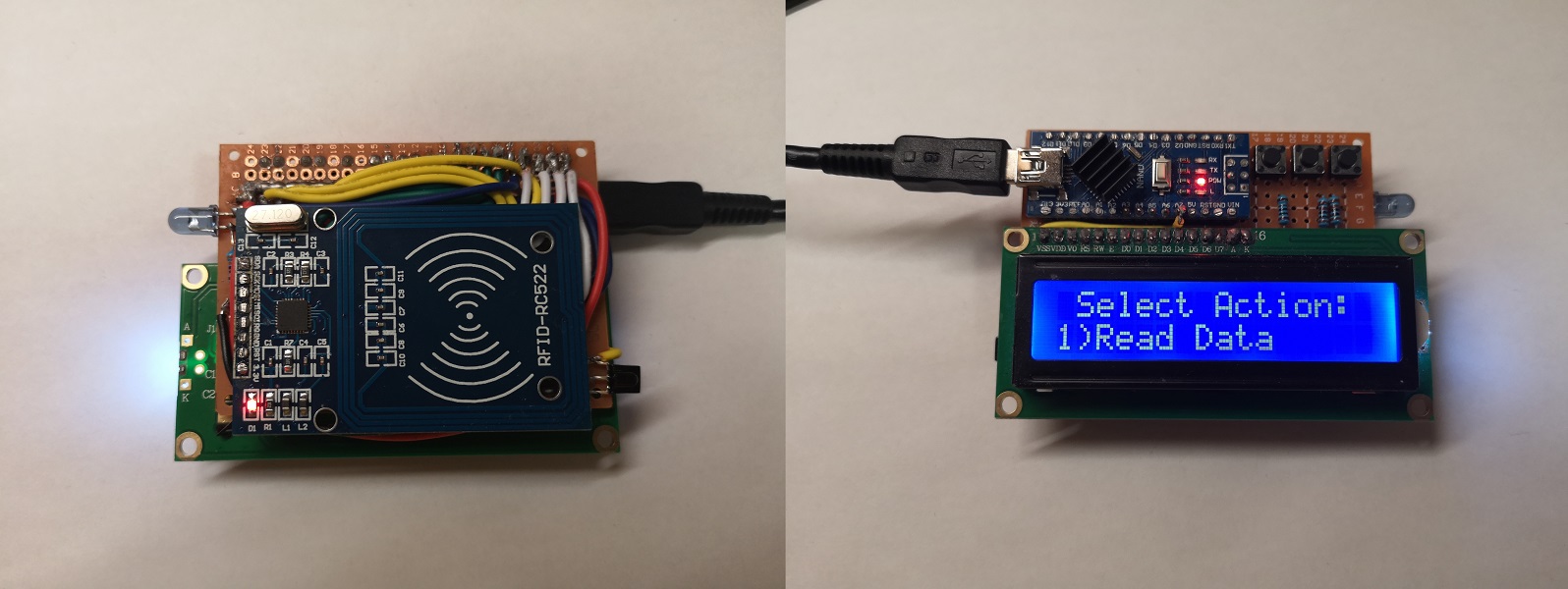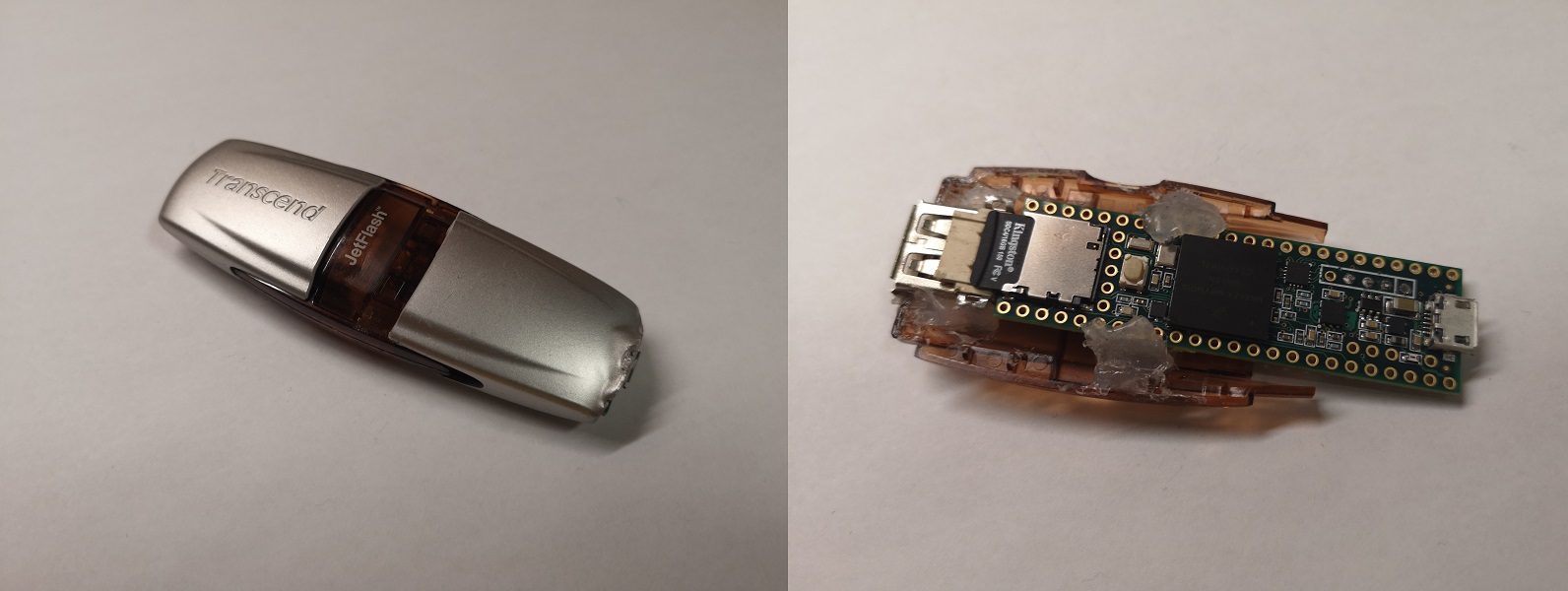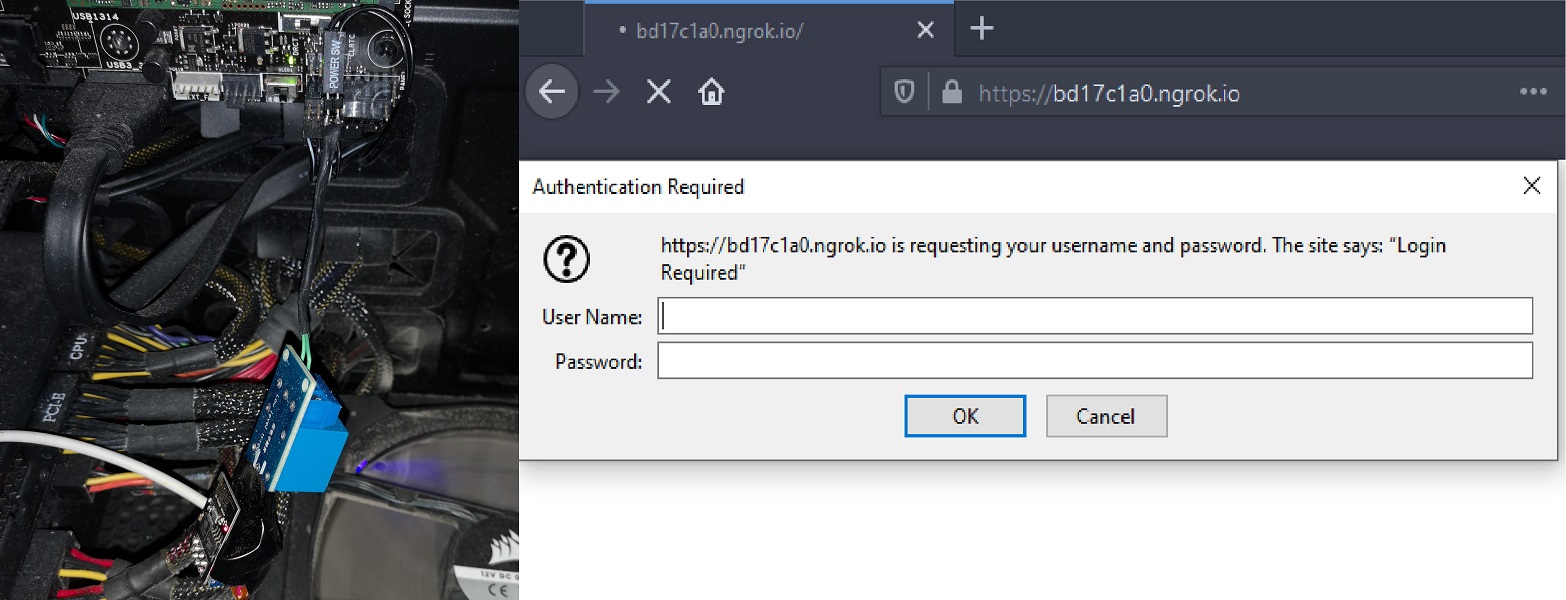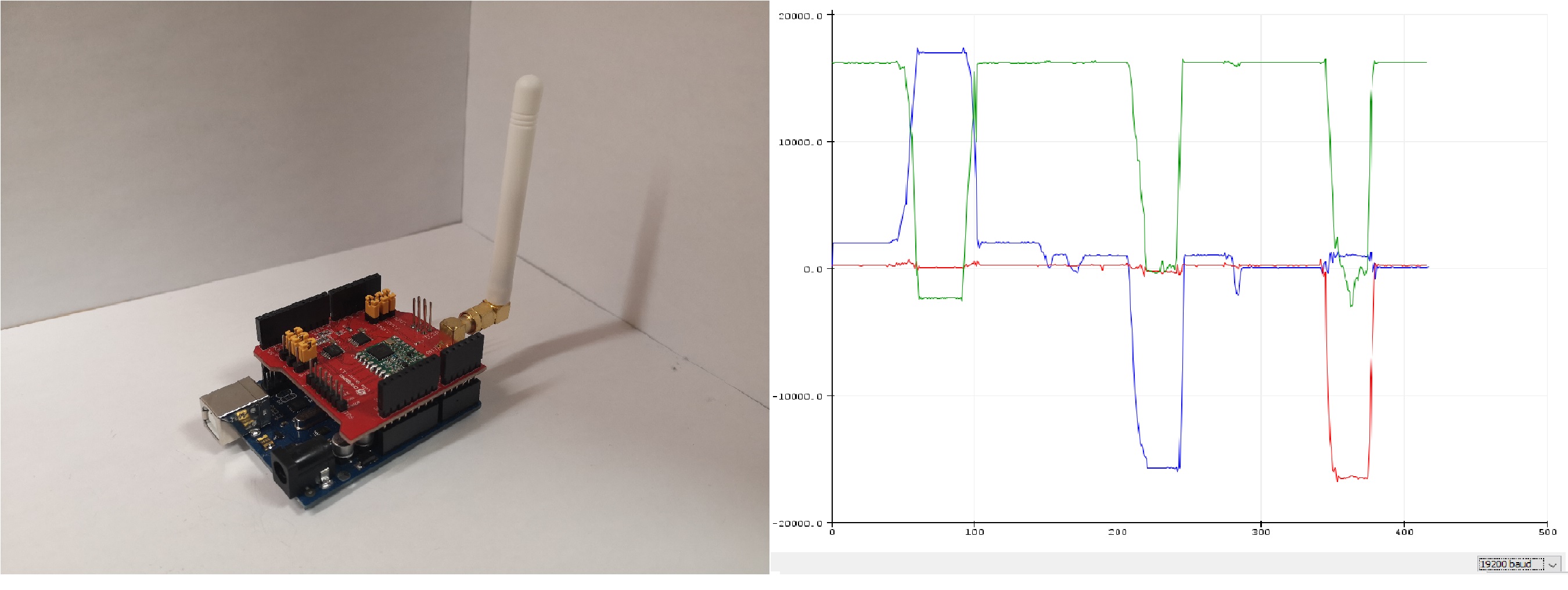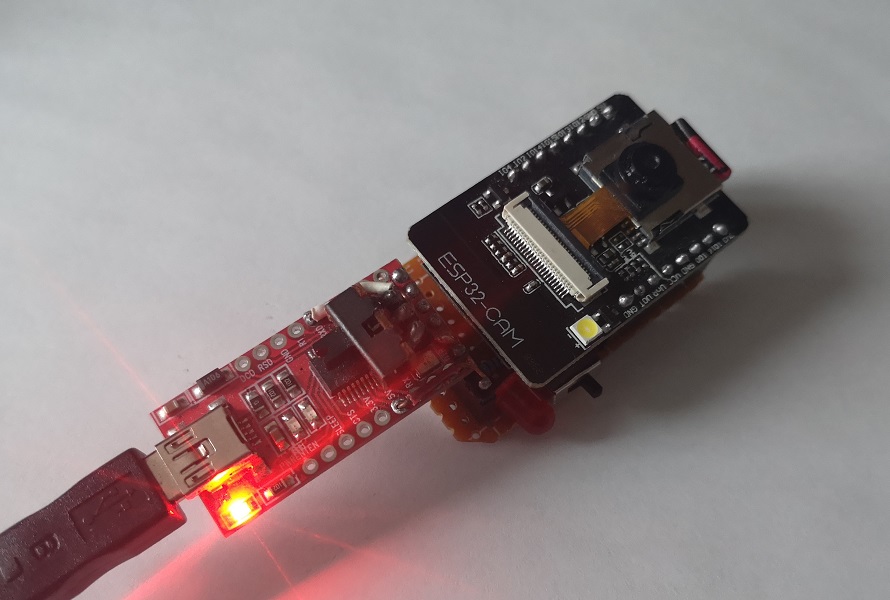Overview
A purpose-designed longboard sourcing parts and assembling electronics together to create 2 custom electric longboards
for less than $650 CAD each including shipping with plenty of battery capacity
Programs Used
Onshape, Cura
Design Decisions
Living about a 30-minute walk from school, I wanted a convenient way to get to school that is more reliable than taking
the bus. A bike would be a hassle to bring around and lock up as I wasn't sure about how safe my new school would be,
and any other electric scooters/longboards were quite expensive at around $1000 USD for a decent option that could be
used for grocheries going uphill. I decided to make a longboard, which would be lighter and more portable than a scooter,
plus I have seen previous videos of people creating their own. I wanted something that would be powerful enough to do a
decent amount of uphill, have as much mileage as most other products on the market, and have a easily hot-swappable
battery system for future expansion. I wanted it to also be used in the rain, so water resistance would be important.
Sourcing Parts
I began sourcing the parts for my board. I sourced some standard hub wheels, but I also got some
rubber wheels for the rain thats not factored into the $650 total above, but I figured it'd be useful when the time
came for it. The parts took about a month to arrive where I would mount the $200 wheels, $80 electronic speed controller
(ESC) and remote combo, some risers, $100 worth of 21700 instead of 18650 batteries for extra capacity and 2 battery
management systems (BMS) for each of the battery packs onto a entry-level $100 longboard. This was after I spent about 3 months
wondering why my original battery pack didn't arrive due to customs issues, so I had to resort to building my own battery pack.
Design Iterations
I 3D printed every custom component of my board, from the battery housing to controller housing to mud cover mounts. A
few components went through several iterations: The battery locking mount and the controller housing. Since I was using
this board in the rain, quite a bit of mud would get into the mechanical components of the lock, which would prevent
it from unlocking. I decided to go with a simple spring-operated slide mechanism instead of a more complex and delicate
solution involving a v-shaped rail to translate vertical to equal horizontal motion. The controller housing and battery box
was originally one large box, but after the original battery failed to ship, I made them seperate modules. I initially
went with hot glue to seal the wires in, but eventually switched to grommets for better reliability and maintenance. I
also switched from PLA to PETG for better durability as the mounting holes on the box were breaking off easily. I also
had to change designs completely from a cup design to a fully enclosed box, as water was seeping in from the sides due
to inadequate water sealing. The power switch and battery indicators were mounted on the rear wheels, but due to shorter
wire lengths, had some trouble and after some wear-and-tear, the wires broke. The board didn't need those parts as it
would turn off automatically and turn on when pushed in addition to the remote having a battery indicator for the board
as well.
Failures
During a ride in light snow, one of the rubber wheels shorted the ESC MOSFETs, causing one of the MOSFETs to blow up
and turn into an expensive smoke machine. That destroyed a $80 controller and one of the $200 pair of hub motors. I
also had an XT60 connector for the batteries, but corrosion commonly affected its performance so I switched to
deutsch automotive connectors for its current rating and water resistance. Corrosion was a big factor in a lot of
design problems, so I began moving away from steel hardware to stainless steel nuts, bolts, and screws. Fortunately,
one of the components yet to fail is the battery, as the only repair I had to make was to re-solder one of the BMS
balance charge leads that likely fell off due to vibration and repair one of the nickel strips connecting the battery
cells that burned off likely from corrosion and the high-current power draw.
Afterthoughts
After using this for a year, there were a lot of design changes I had to make but has served me well in getting me
to school and for making shopping trips a lot easier. A friend of mine also wanted one, so I helped design and
build another longboard for him, except I realized that the batteries I got for them were not rated for high discharge,
which meant any trips uphill, even at a 5 degree incline, caused the board to stall within a few seconds. Things I
would change for next time are better wheels since polyurethane wheels dont ride smoothly on sidewalks or broken
roads, better water-resistance designs, and maybe a battery system rated for more cycles.
Link to the CAD files
Link to locking latch CAD files